Using the HRV Health Pro app simplifies the registration process and allows users take readings, and see their results all from within the app.
Download the app from the App Store.
You must be wearing you Polar H9 or H10 heart rate monitor (HRM) when registering for the first time.
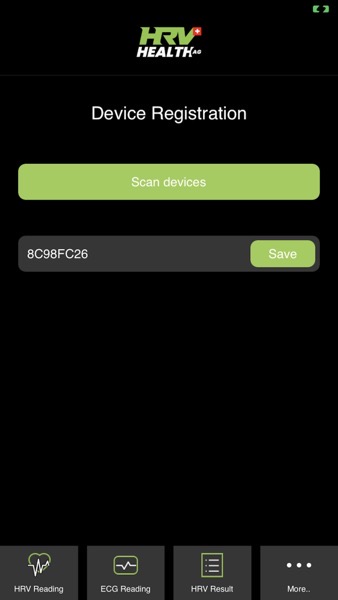
The first screen that appears is the device registration screen.
Press the scan devices button. The Polar device checks that the HRM is being worn and is working properly. If everything is in order, your device ID will appear on the screen. Ensure that this is the same number that is printed on the top edge of the HRM. If the ID is correct, press the save button. Now that the device ID is registered, this screen will not appear again.
If the device is already registered on the HRV Health Platform, the app will pick this up, and skip the Platform registration screen.
If you are new to HRV Health you will be taken to the Platform Registration screen where you will be asked to enter your name, email address, password, birthdate, language and gender.
The name is only required as a courtesy during support correspondence. Use an alias if that makes you more comfortable.
The email address is required for support purposes, and must be correct. The most common problems new users experience is the result of incorrect email addresses.
When the platform becomes multi-lingual the language will be important.
The birthdate and gender are important for the interpretation of the results as HRV is affected by age and gender. Please make sure the birthdate is correct within a couple of months.
This screen will not appear again once you are registered on the Platform.
Taking the first HRV reading
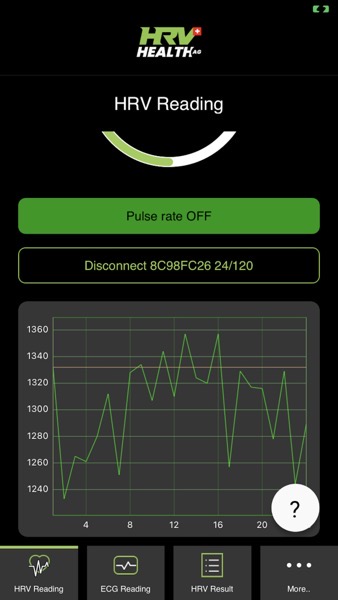
Make sure you are wearing your Polar H10 HRM before starting the reading. The buttons for the HRV Reading will NOT work unless the HRM is properly attached and the battery has a charge. The heart rate monitor must be worn the right way up. Wearing the device upside down will produce incorrect results, for both the HRv and the ECG readings.
Press the HRV Reading button in the menu at the bottom of the screen to enter the HRV Reading screen.
Press the Pulse rate On button. Your pulse rate will appear in the middle of the circle at the top of the screen. Ensure that your pulse rate is close to your resting pulse rate before you start the HRV reading. You must be comfortable, relaxed, not distracted, definitely not reading emails or watching TV, and it is more than an hour after consuming a meal of coffee, or having exercised.
Press the Start reading button. If you have haptics enabled, you will feel a little tap from your phone confirming that the app is communicating with the Platform, and that the reading is registered.
The progress bar will move round the circle for 120 heart beats. The graph at the bottom of the screen will display your HRV data as it happens. The more dramatic the peaks and valleys, the better.
At the end of the reading, the circle is complete, the graph disappears, you will get another haptic tap from your phone, and the reading results will be available.
HRV Results
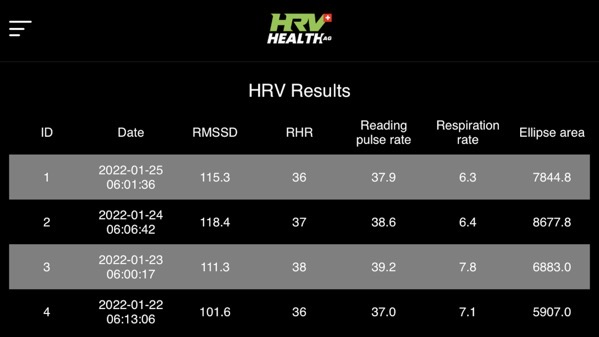 Press the HRV results button at the bottom of the screen.
Press the HRV results button at the bottom of the screen.
The 10 most recent HRV results will be listed.
Put your phone is landscape mode to see the results across the screen.
The results are your rMSSD, your resting heart rate (RHR), the reading pulse rate, respiration rate, ellipse area, and stress level. Read Understanding the numbers to get a better understanding of what these metrics mean.
HRV is a measure of the state of your immune system. The higher the rMSSD number is, the healthier you are. For example, the average 40 year old man will have an rMSSD of 32. The average 60 year old man will have an rMSSD of just below 20. But an athlete will have an rMSSD above 200.
If you adopt a healthier lifestyle, your rMSSD will increase, and your health will improve.
Reading interpretation
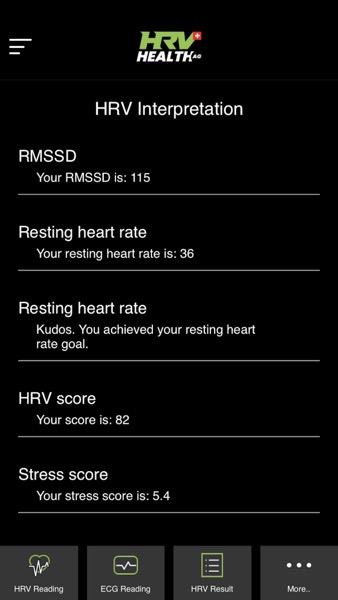 To make understanding the numbers easier, there is an Reading interpretation screen. Press the More menu item, and when the new menu appears, Press Reading interpretation.
To make understanding the numbers easier, there is an Reading interpretation screen. Press the More menu item, and when the new menu appears, Press Reading interpretation.
The interpretation tells you what the metrics for your most recent readings are, and how they measure up. If the numbers are good, the interpretation will tell you that. If the numbers are worse than expected, it will say that too.
Resting heart rate (RHR) is a measure of fitness, and you can set a target RHR on the Platform. When you hit it, the interpretation will announce your achievement.
Errors in the reading are also displayed in the interpretation. If you were distracted, or moving arounds, or not properly relaxed, that will be picked up, and you will be requested to take another reading.
HRV can determine stress levels, and the stress warnings are frequently a surprise to new users. Firstly, we need to point out that stress is complex. Stress is not only mental, but is also physical – so a high stress number is the measure of both. But if you are given a stress warning, and you are not physically stressed, then it is time to look at what may be stressing you, and to take steps to alleviate that stress.
We find that people who have stressful jobs have high stress numbers. Meditation, massages, reading, music, holidays, and exercise all help to alleviate the stress. People with high rRSSD have low stress levels. Our users who cycle have the highest rMSSD figures and the lowest stress levels.
ECG reading
The HRV Health Pro app enables users to take an ECG reading.
We are not medical experts, and don’t pretend to be. The point of the ECG reading is that it allows users to take an ECG reading when they feel that something is wrong.
They can take a screenshot, and send it to their cardiologist who will be able to see if there is cause for concern. Having this capability at your fingertips is invaluable.
To take an ECG Reading, press the ECG reading buttons at the bottom of the screen.
Make sure you are wearing your Polar H10 HRM (The Polar H9 cannot be used for ECG readings).
On the reading screen, press the Streams On button. Once your pulse rate appears in the circle at the top of the screen, press the Start ECG Stream button. The progress bar will move round the circle for 2500 data point (about 20 seconds) and you phone will give you a haptic tap when the reading is complete.
To see the ECG graph, go to the More menu, and select ECG Plot. Put the phone in landscape mode for a better view of the result. If you are feeling unwell, and you’re worried it may be your heart, send a screenshot of the ECG plot to your cardiologist.
HR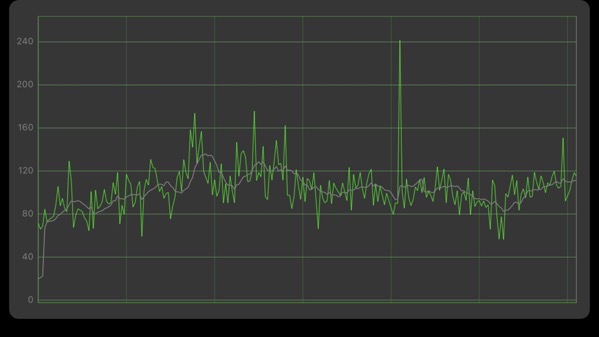 V Graph
V Graph
Health changes over time, and the easiest way to see it is to view the HRV Graph.
Press the More Menu, and then HRV Graph. There are two components to the graph: the daily figures (green), and the 10 day moving average (grey).
The 10 day moving average gives a better idea of the trend, hopefully upwards.
Poincaré Plot
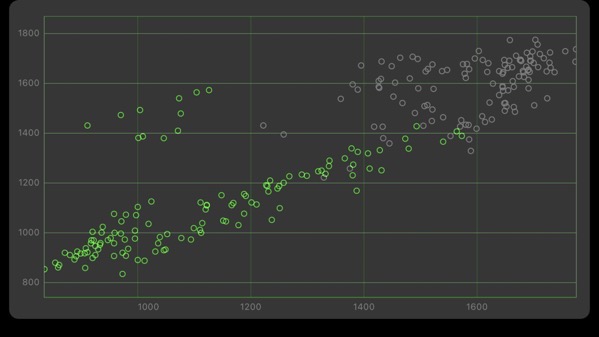
The Poincaré plot is a graphical representation of the data points for the most recent reading. There are two elements to the graph: the most recent reading (green) and the previous best (grey).
What you want to see on the plot is an elongated cigar shaped plot from bottom left to top right. The more elongated the plot the better. What you don’t want to see is a little ball. A little ball on the plot will be associated with a low rMSSD figure. When you reading is taken under the right conditions, fully relaxed, not having eaten, no stimulants, no distractions and resting heart rate close to normal, a ball shaped Poincaré plot is a signal to get advice.
If you’re an athlete, and the current reading looks pretty much like your personal best, then you’re on track for a great performance. Have a great day, your body is saying that you’re ready for it.
Help
The help screen provides a brief summary of the steps required to use the app.
Register a New Device
If you get a new Polar H10 HRM, you can register it on the app using this screen. The new device Id is automatically registered on the HRV Health Platform.
Enjoy using the HRV Health Pro app.
It sounds like science fiction. It’s science, not fiction.
