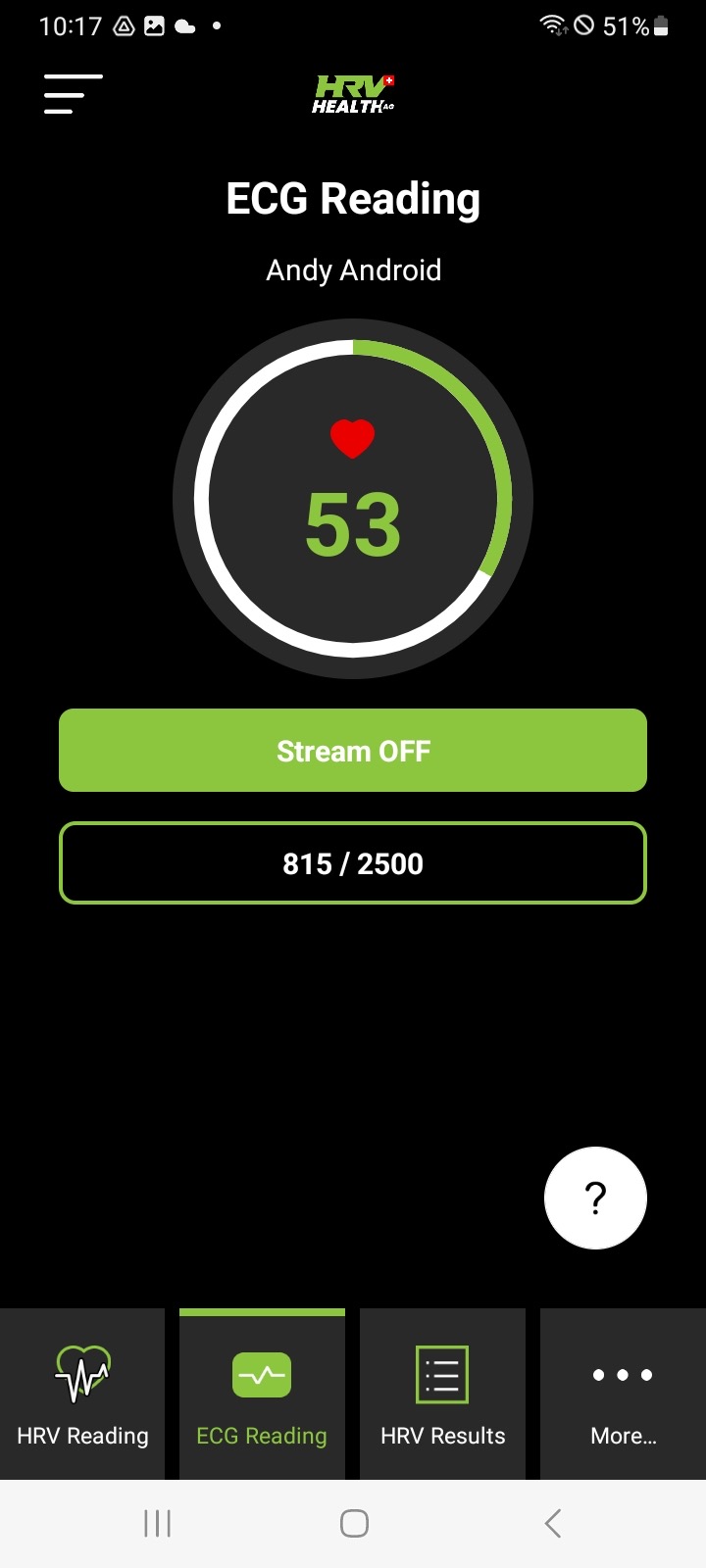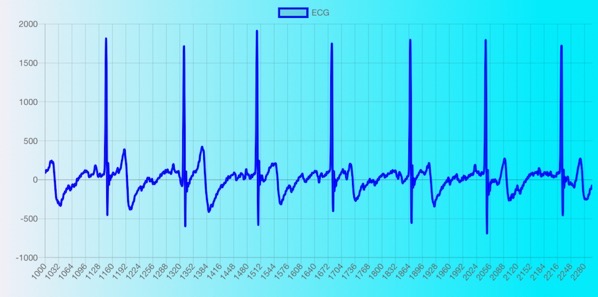The HRV Health apps are designed to collect your HRV and ECG data. The real value of the HRV Health system resides on the Platform, where you are able to view your results, interpretations and health trends, showing improvements, and the long term impact of events that have affected your health. There are a number… Continue reading Using the new HRV Health iOS app
Category: HRV app
Using the new HRV Health Android app
The HRV Health apps are designed to collect your HRV and ECG data. The real value of the HRV Health system resides on the Platform, where you are able to view your results, interpretations and health trends, showing improvements, and the long term impact of events that have affected your health. There are a number… Continue reading Using the new HRV Health Android app
How to take the HRV and ECG readings properly
Taking the HRV and ECG readings properly is simple once you know how. This is a guideline on how to achieve the most reliable results. In order to get reliable HRV and ECG results with the HRV Health apps, please follow these steps: Take the readings regularly, preferably each day, with only one reading per… Continue reading How to take the HRV and ECG readings properly
Using HRV Health Android version 3
The Android HRV Health version 3 has been released in the Google Play store. It has the same functionality as the iOS HRV Health Pro app, only better. Connecting to the Polar 10 heart rate monitor (HRM) Before you start, you need to ensure that you the Polar H10 strap, snugly fitted around your chest,… Continue reading Using HRV Health Android version 3
Using HRV Health Android version 2
The new HRV Health App for Android has been released to fix that the app stopped working with the release of Android version 1. The app is very much simplified. To take a reading, make sure you are wearing your Polar H10 heart rate monitor (HRM). Once properly relaxed, press the Start HRV Reading button.… Continue reading Using HRV Health Android version 2
Using the HRV Health Pro app
Using the HRV Health Pro app simplifies the registration process and allows users take readings, and see their results all from within the app. Download the app from the App Store. You must be wearing you Polar H9 or H10 heart rate monitor (HRM) when registering for the first time. The first screen that appears… Continue reading Using the HRV Health Pro app
Trouble shooting the HRV Health apps
HRV Health Basic The HRV Health Basic app is designed as a very simple data acquisition interface for the Polar H9 and H10 heart rate monitors. Once users have registered the device on the app, collecting data is very easy. There are few things that can go wrong. The most common occur during setup. After… Continue reading Trouble shooting the HRV Health apps
Using HRV Health iOS app v2
Before using the app, you will need to register on the HRV Health platform Press the Login/Register button. You will be directed to the HRV Health platform. Press the Sign Up button, and enter your details as requested. There are a number of items which are obligatory and the app will not work unless these… Continue reading Using HRV Health iOS app v2
Using the Android app for the first time
The Android app is an integral part of the HRV Health platform. The app collects the interbeat interval (IBI) data from the Polar H10 heart rate monitor (HRM), and loads that data onto the platform. The platform and the app use the HRM device ID as the mechanism to uniquely identify the user’s data. So,… Continue reading Using the Android app for the first time
Using the iOS app for the first time
The iOS app is an integral part of the HRV Health platform. The app collects the interbeat interval (IBI) data from the Polar H10 heart rate monitor (HRM), and loads that data onto the HRV Health Platform. The platform and the app use the HRM device ID as the mechanism to uniquely identify the user’s… Continue reading Using the iOS app for the first time