The HRV Health apps are designed to collect your HRV and ECG data. The real value of the HRV Health system resides on the Platform, where you are able to view your results, interpretations and health trends, showing improvements, and the long term impact of events that have affected your health.
There are a number of changes in the new app:
- HRV results are displayed immediately on completion of the reading.
- The ECG graph is displayed on completion of the ECG reading.
- The app now checks and displays the battery level of the heart rate monitor.
- The system now allows multiple users to use the same heart rate monitor (HRM), keeping separate records for each user.
The last change, allowing multiple users to a single HRM is a big step, and represents a significant saving for users or organisations who want to share a single device.
The new HRV Health Android app retains the powerful simplicity of the previous version, while adding some attractive new features.
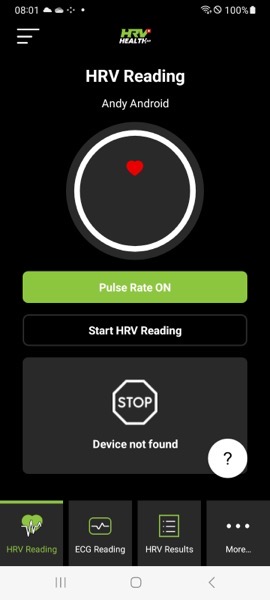
Help
If you need any guidance on using the app, press the little question mark that appears in the bottom right hand corner of the screen.
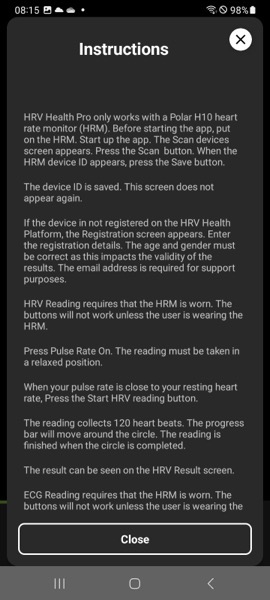
Taking an HRV reading
It has happened to all of us, myself included, that we press the pulse rate on button, and nothing happens. It’s first thing in the morning, and we’re still a little hazy, and we’re in a rush. Yes, we’ve forgotten to put the heart rate monitor on. Fortunately, there is now a little reminder.
To get going, push the Pulse rate on, and if you’re wearing the monitor, the message disappears, and your pulse rate appears in the centre of the circle.
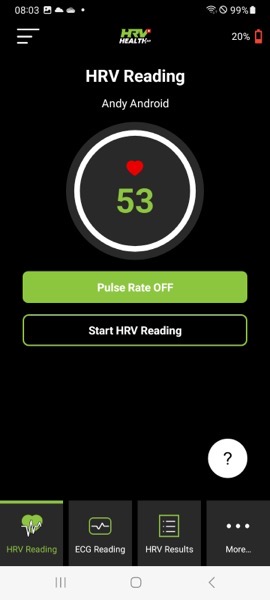
Once your pulse rate has dropped to resting heart rate, press the Start HRV Reading button, and relax while watching your data display on the graph.
If you’re new to HRV Health, please read our article How to take the HRV and ECG readings properly

When the reading completes, the results will appear on the screen. An alert message will appear below the results f there is anything that is unusual. Press the Back button to return to the HRV Reading screen.

Taking an ECG reading
The ECG reading screen has the same elegant simplicity as the HRV Reading screen. Press the Streams on button, and wait until your pulse rate drops to resting heart rate. Then press the Start ECG Reading button.
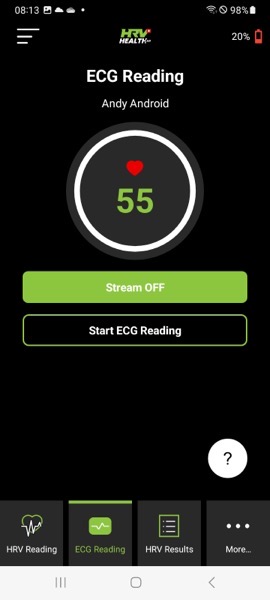
It will take a couple of seconds while the system prepares, and then the progress bar will move round the circle as the reading is taken. The reading takes 23 seconds. It will take a couple of seconds to process the data, and then the ECG reading will appear on the screen.
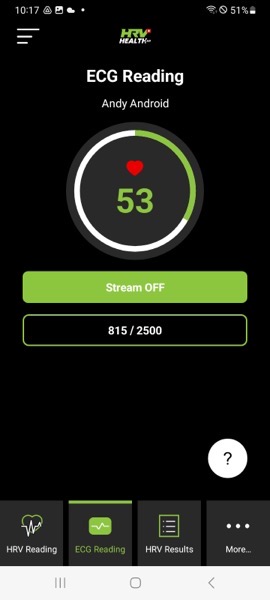
Look for any irregularities in the reading. If there is something that raises concern, you can download a copy of the ECG result to send to your cardiologist on the HRV Health Platform.
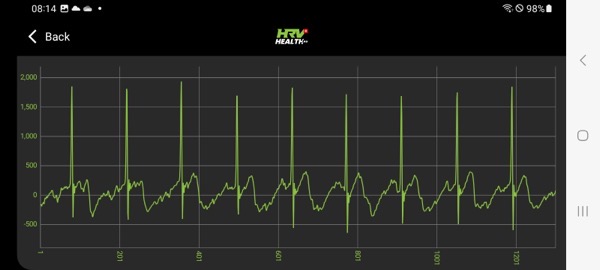
HRV Results
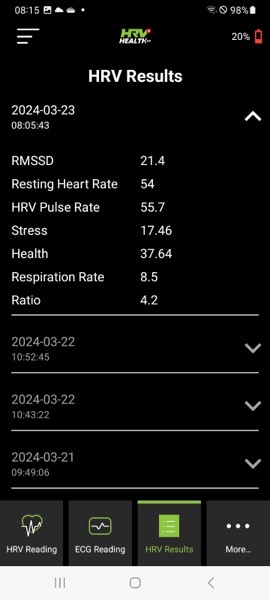
A summary of your 10 most recent results are available on the HRV Results screen. In portrait mode, the results are available individually by pressing on the down arrow alongside the result. In landscape mode the results appear as a listing. The metrics displayed are:
- RMSSD
- Resting heart rate
- HRV pulse rate
- Stress
- Health
- Respiration rate
- Ratio
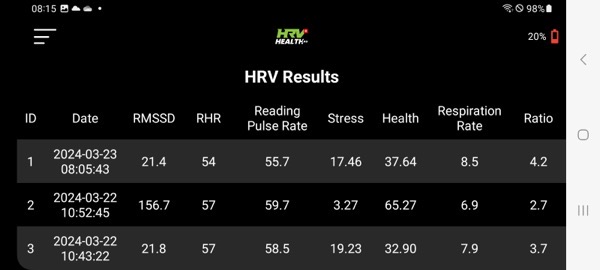
If you are in landscape mode, the menus are hidden. They will reappear when you revert to the portrait mode.
Additional menu options
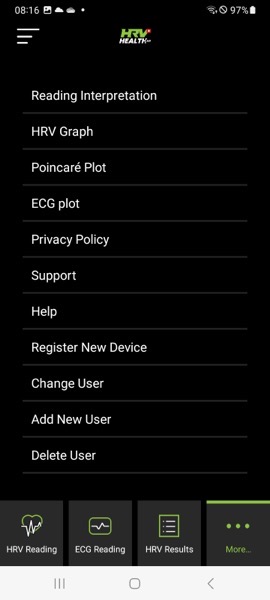
The More menu contains:
Reading interpretation
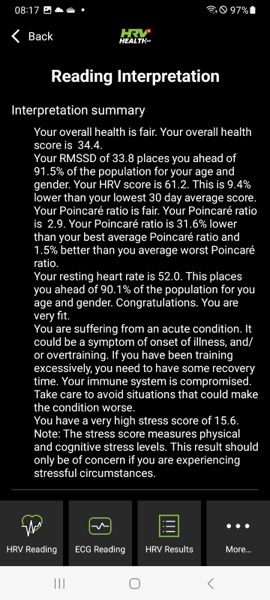
There is a summary at the start of the interpretation. This highlights the most salient points.
The reading interpretation is a comprehensive analysis of your reading result, detailing your results relative to previous results and raising alerts where there are red flags, and highlighting the positives too.
The interpretation will only appear if there at least five daily readings in the past ten days. Please note: multiple readings on the same day only count as one reading.
Read our article: The HRV Health reading interpretatation
HRV Graph

The graph shows the results of the HRV score over time, showing two lines:
- HRV daily score
- HRV score 10 days moving average
Poincaré plot
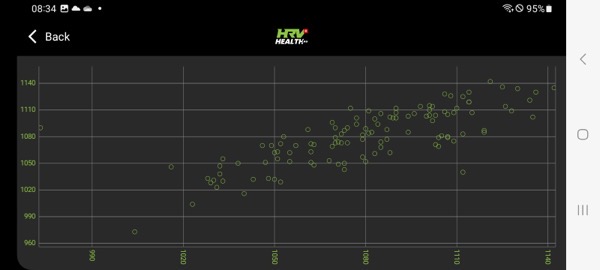
The Poincaré plot offers a visual insight into your health status. Please read out article: Understanding the Poincaré plot
ECG plot
The ECG plot is the same graph that appears after taking the ECG reading (refer above). All previous ECG graphs are available on the HRV Health Platform.
Support
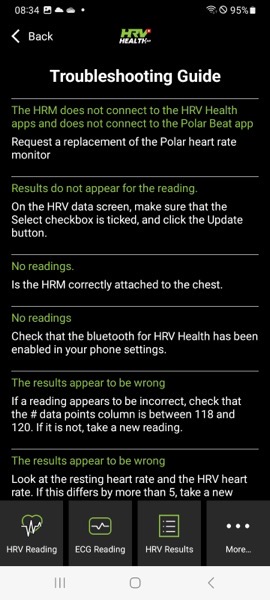
The support page starts with a troubleshooting guide. All the common problems are covered here.
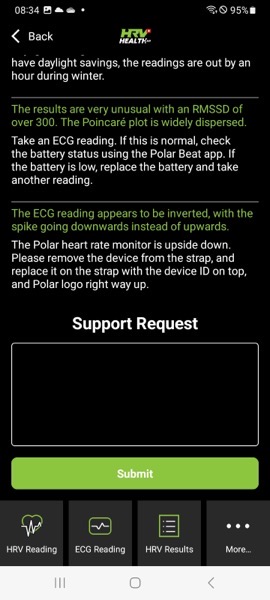
If you find that your issue is not covered in the troubleshooting guide, please submit a support request in the form that appears at the bottom of the screen. We will respond in under 24 hours.
Help
This is the same screen that appears when you press the ? On the HRV and ECG reading screens.
Device registration
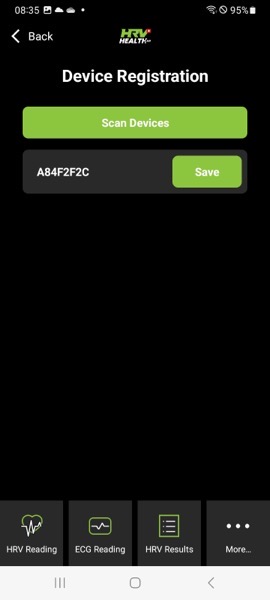
When you replace your device, you need to register the new device on the system. Make sure you are wearing the new device, and press the start scanning button. After a couple of seconds, the device ID that appears along the top edge of the heart rate monitor will appear on the screen. Press the Save button to register the new device.
Change user
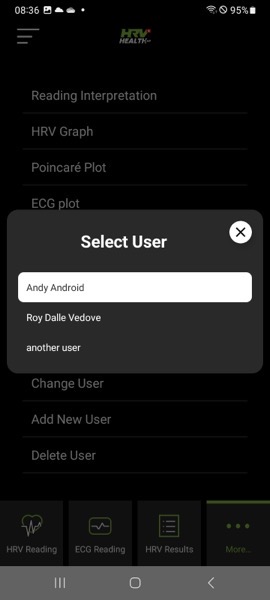
The app now allows multiple users to use the same heart rate monitor (HRM). On pressing this button, a list will appear showing the users who are registered to use the HRM associated with the device running the app. Select the correct user.
Add new user
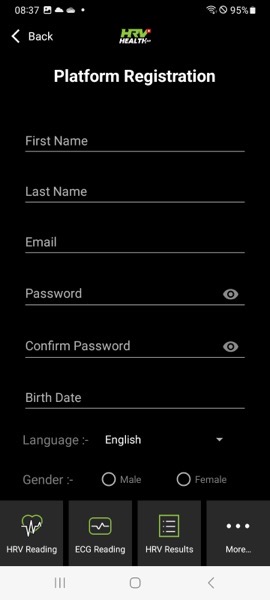
If you wish to register a new user using the heart rate monitor associated with the device running the app, you can register the new user here. Please note: existing users on the HRV Health Platform cannot be re-registered on this screen.
Delete user
Please use this option with caution. It will remove the registration and all data from the HRV Health Platform. Your data can only be recovered if you have taken a backup on the HRV Health Platform which you have received via email. You will need to send us this data to enable us to restore it on your behalf. Please note: the data restoration service is only available to HRV Health lifetime members.
We hope you enjoy using the new version of the app. If you’re happy with the changes, and you’re not yet a subscriber, please reward our efforts by taking out a subscription.

