HRV Health Basic
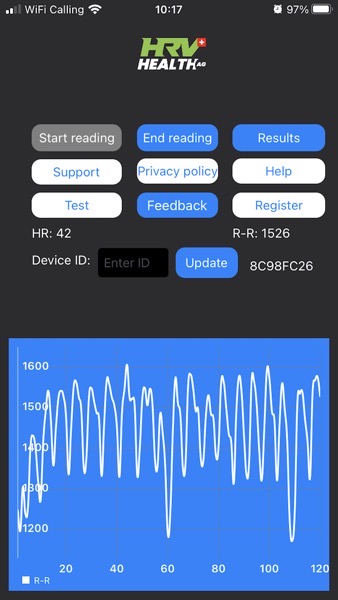
The HRV Health Basic app is designed as a very simple data acquisition interface for the Polar H9 and H10 heart rate monitors.
Once users have registered the device on the app, collecting data is very easy. There are few things that can go wrong. The most common occur during setup. After installing the app, the user is requested to allow Bluetooth, which is required to connect to the Polar HRM. When users disallow Bluetooth, the app cannot connect to the HRM, and won’t work.
The app needs an Internet connection to send the HRV data to the Platform. Without an Internet connection, the app will not work.
The heart rate monitor must be registered on the Platform and on the app. The app will not work unless it is registered on both.
The basic app, has a Test button, which user can use to check that everything is working. Press the Test button, and if you receive a double Haptic tap from your phone, you will know that Bluetooth is working, that the Internet connection is fine, and that the device is registered on the app and the Platform.
The heart rate monitor must be worn the right way up. Wearing the device upside down will produce incorrect results, for both the HRv and the ECG readings.
Here is the list of the possible issues you might come up against.
| Problem | Solution |
| No readings being displayed | Enter HRM DeviceID and restart app. |
| HRV data not uploaded to system | Check that the iOS device is connected to the Internet click the start reading button. |
| New HRV reading does not appear on system | Check that the iOS device is connected to the Internet, and click the New reading button. The haptic feedback will confirm that a new reading has been registered. |
| Results do not appear after taking a reading | Make sure that you feel a haptic tap after the reading starts and when it ends. |
| There is no haptic tap when the reading starts or when it ends. | Check that haptics are enabled in the iOS settings. |
| Haptics are enabled, but there is still no haptic feedback when readings are taken. | Check that the device is connected to the Internet. |
| Results do not appear for the reading. | On the HRV data screen, make sure that the Select checkbox is ticked, and click the Update button. |
| The reading is there, but there is also a blank reading. | Click the select column on the NULL readings, and click the archive button. |
| No readings | Is the HRM correctly attached to the chest. |
| No readings | Check the HRM battery. |
| No readings | Check that the bluetooth for HRV Health has been enabled in your phone settings. |
| No readings | If you are using an iOS device, check that the app is communicating with the platform. After clicking start reading, the platform confirms the connection, and the iOS device gives haptic feedback. |
| The results appear to be wrong | If a reading appears to be incorrect, check that the # data points column is between 118 and 120. If it is not, take a new reading. |
| The results appear to be wrong | Look at the resting heart rate and the HRV heart rate. If this differs by more than 5, take a new reading. |
| The results appear to be wrong | Look at the respiration rate. If this is above 12, take a new reading, breathing slowly. |
| RHR pulse rate is higher than normal, respiration rate it higher than normal, feeling fine, but the results are lower than normal. | This is a sign that you are potentially fighting an illness. Do not do any strenuous exercise, and look for other symptoms that you are not feeling well. Take a second reading. |
| Pressing the Results button produces a blank screen | The HRM device ID has not been registered on the HRV Health Platform. Login at https://hrvhealth.org/login.php#tabs-2 and add the device ID: on the menus Metrics->User setup->HRM device add. |
| The time on the readings is out by an hour. | The system is set up to adjust by an hour for daylight savings. In those countries that do not have daylight savings, the readings are out by an hour during winter. |
| The results are very unusual with an RMSSD of over 300. The Poincaré plot is widely dispersed. | Take an ECG reading. If this is normal, check the battery status using the Polar Beat app. If the battery is low, replace the battery and take another reading. |
| The registration has been successful, but unable to take ECG or HRV readings. | We have been working with Polar on this issue. This investigation has uncovered worldwide marketing of non-Polar devices acting as Polar heart rate monitors. You are requested to contact Polar customer care at: customercare@polar.com with the subject: Illegal Polar device. They will assist you in resolving this problem. |
HRV Health ECG
Th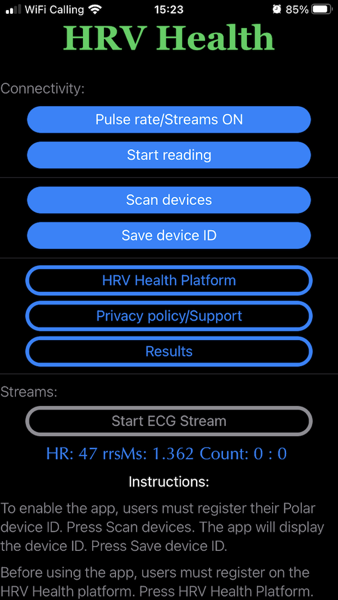 e HRV Health ECG app is designed as a more sophisticated data acquisition interface for the Polar H9 and H10 heart rate monitors.
e HRV Health ECG app is designed as a more sophisticated data acquisition interface for the Polar H9 and H10 heart rate monitors.
Once users have registered the device on the app, collecting data is very easy. There are few things that can go wrong. The most common occur during setup. After installing the app, the user is requested to allow Bluetooth, which is required to connect to the Polar HRM. When users disallow Bluetooth, the app cannot connect to the HRM, and won’t work. The ECG version of the app tests if the Bluetooth is working, and when it is disabled, the buttons will not work.
The app needs an Internet connection to send the HRV data to the Platform. Without an Internet connection, the app will not work.
The heart rate monitor must be registered on the Platform and on the app. The app will not work unless it is registered on both.
Here is the list of the possible issues you might come up against.
| Problem | Solution |
| The Pulse rate/Streams On button does not change colour | Check that the heart rate monitor is registered on the iOS device, and that the app has been restarted after registration. |
| The Pulse rate/Streams On button does not change colour | Check that you are wearing the heart rate monitor. |
| Pressed start reading and nothing happens | The Start reading button must be Blue to start readings. If it is not, start reading. The button will change to Blue. Press Start reading. |
| The device is registered, the app has been restarted, the buttons do not change colour when pressed | Try using the HRV Health Basic app. Register the HRM on the Basic app, restart the app, and press Start reading. |
| The HRV Health Basic app is also not working | Load the Polar Beat app, and test whether that connects to the heart rate monitor. |
| The Polar Beat app connects to the HRM, but both HRV Health Apps do not | Contact our technical support, please. |
| The HRM does not connect to the HRV Health apps and does not connect to the Polar Beat app | Request a replacement of the Polar heart rate monitor |
| HRV data not uploaded to system | Check that the iOS device is connected to the Internet press the Start reading button. |
| New HRV reading does not appear on system | Check that the iOS device is connected to the Internet, and click the New reading button. The haptic feedback will confirm that a new reading has been registered. |
| Results do not appear for the reading. | On the HRV data screen, make sure that the Select checkbox is ticked, and click the Update button. |
| No readings. | Is the HRM correctly attached to the chest. |
| There is no haptic tap when the reading starts or when it ends. | Check that haptics are enabled in the iOS settings. |
| Haptics are enabled, but there is still no haptic feedback when readings are taken. | Check that the device is connected to the Internet. |
| No readings | Check that the bluetooth for HRV Health has been enabled in your phone settings. |
| No readings | If you are using an iOS device, check that the app is communicating with the platform. After clicking start reading, the platform confirms the connection, and the iOS device gives haptic feedback. |
| The results appear to be wrong | If a reading appears to be incorrect, check that the # data points column is between 118 and 120. If it is not, take a new reading. |
| The results appear to be wrong | Look at the resting heart rate and the HRV heart rate. If this differs by more than 5, take a new reading. |
| The results appear to be wrong | Look at the respiration rate. If this is above 12, take a new reading, breathing slowly. |
| RHR pulse rate is higher than normal, respiration rate it higher than normal, feeling fine, but the results are lower than normal. | This is a sign that you are potentially fighting an illness. Do not do any strenuous exercise, and look for other symptoms that you are not feeling well. Take a second reading. |
| Pressing the Results button produces a blank screen | The HRM device ID has not been registered on the HRV Health Platform. Login at https://hrvhealth.org/login.php#tabs-2 and add the device ID: on the menus Metrics->User setup->HRM device add. |
| Some of the buttons are yellow from the previous reading | On completion of a reading, the buttons should be restored to the Off state (Blue). Restart the app on the iOS device to restore the startup condition. |
| The time on the readings is out by an hour. | The system is set up to adjust by an hour for daylight savings. In those countries that do not have daylight savings, the readings are out by an hour during winter. |
| The heart rate jumps around, and is inconsistent | This occurs with users of older iPhones. It does not have any impact on the data. If this bothers you, use the HRV Health Basic app. |
| The results are very unusual with an RMSSD of over 300. The Poincaré plot is widely dispersed. | Take an ECG reading. If this is normal, check the battery status using the Polar Beat app. If the battery is low, replace the battery and take another reading. |
| The ECG reading appears to be inverted, with the spike going downwards instead of upwards. | The Polar heart rate monitor is upside down. Please remove the device from the strap, and replace it on the strap with the device ID on top, and Polar logo right way up. |
| The registration has been successful, but unable to take ECG or HRV readings. | We have been working with Polar on this issue. This investigation has uncovered worldwide marketing of non-Polar devices acting as Polar heart rate monitors. You are requested to contact Polar customer care at: customercare@polar.com with the subject: Illegal Polar device. They will assist you in resolving this problem. |
| The ECG reading does not work. | The ECG reading only works with the Polar H10 heart rate monitor. It does not work with the Polar H9. |
HRV Health Android
The HRV Health Android app is gather the data from the Polar H9 and H10 heart rate monitors.
The app requires that the user is wearing the Polar HRM the first time that the user starts the app. At this stage It connects to the HRM and registers the device. The user is then required to register on the HRV Health Platform.
The app needs an Internet connection to send the HRV data to the Platform. Without an Internet connection, the app will not work.
The heart rate monitor must be registered on the Platform and on the app. The app will not work unless it is registered on both.
Here is the list of the possible issues you might come up against.
| Problem | Solution |
| The HRM does not connect to the HRV Health apps and does not connect to the Polar Beat app | Request a replacement of the Polar heart rate monitor |
| Results do not appear for the reading. | On the HRV data screen, make sure that the Select checkbox is ticked, and click the Update button. |
| No readings. | Is the HRM correctly attached to the chest. |
| No readings | Check that the bluetooth for HRV Health has been enabled in your phone settings. |
| The results appear to be wrong | If a reading appears to be incorrect, check that the # data points column is between 118 and 120. If it is not, take a new reading. |
| The results appear to be wrong | Look at the resting heart rate and the HRV heart rate. If this differs by more than 5, take a new reading. |
| The results appear to be wrong | Look at the respiration rate. If this is above 12, take a new reading, breathing slowly. |
| RHR pulse rate is higher than normal, respiration rate it higher than normal, feeling fine, but the results are lower than normal. | This is a sign that you are potentially fighting an illness. Do not do any strenuous exercise, and look for other symptoms that you are not feeling well. Take a second reading. |
| The time on the readings is out by an hour. | The system is set up to adjust by an hour for daylight savings. In those countries that do not have daylight savings, the readings are out by an hour during winter. |
| The results are very unusual with an RMSSD of over 300. The Poincaré plot is widely dispersed. | Take an ECG reading. If this is normal, check the battery status using the Polar Beat app. If the battery is low, replace the battery and take another reading. |
| The ECG reading appears to be inverted, with the spike going downwards instead of upwards. | The Polar heart rate monitor is upside down. Please remove the device from the strap, and replace it on the strap with the device ID on top, and Polar logo right way up. |
| The registration has been successful, but unable to take ECG or HRV readings. | We have been working with Polar on this issue. This investigation has uncovered worldwide marketing of non-Polar devices acting as Polar heart rate monitors. You are requested to contact Polar customer care at: customercare@polar.com with the subject: Illegal Polar device. They will assist you in resolving this problem. |
| The app crashes. | The Polar API only works with devices that support Bluetooth Low Energy (BLE). Old devices that do not support this technology cannot connect to the heart rate monitor, and will crash when attempting to connect. |
| When pressing the pulse rate on button, no pulse rate appears, and the graph says No data available | The strap is being worn too loosely. Please adjust the strap so that tight but comfortable. If that does not work, moisten the contact points on the strap. If that does not solve the problem, request a replacement from the dealer that sold you the Polar device. |
| The ECG reading does not work. | The ECG reading only works with the Polar H10 heart rate monitor. It does not work with the Polar H9. |
HRV Health Pro
T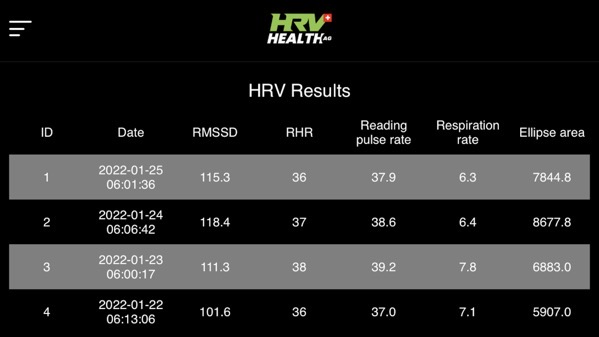 he HRV Health Pro app is designed as a more sophisticated data acquisition interface for the Polar H9 and H10 heart rate monitors. It also allows users to view results from within the app.
he HRV Health Pro app is designed as a more sophisticated data acquisition interface for the Polar H9 and H10 heart rate monitors. It also allows users to view results from within the app.
The all will not function until the Polar device has been registered on the app and on the Platform.
Once users have registered the device on the app and the platform, collecting data is very easy. There are few things that can go wrong. After installing the app, the user is requested to allow Bluetooth, which is required to connect to the Polar HRM. When users disallow Bluetooth, the app cannot connect to the HRM, and won’t work. The Pro version of the app tests if the Bluetooth is working, and when it is disabled, the buttons will not work.The app needs an Internet connection to send the HRV data to the Platform. Without an Internet connection, the app will not work.
The heart rate monitor must be worn the right way up. Wearing the device upside down will produce incorrect results, for both the HRv and the ECG readings.
Here is the list of the possible issues you might come up against.
| Problem | Solution |
| No readings | Check that the bluetooth for HRV Health has been enabled in your phone settings. |
| No readings | If you are using an iOS device, check that the app is communicating with the platform. After clicking start reading, the platform confirms the connection, and the iOS device gives haptic feedback. |
| The results appear to be wrong | If a reading appears to be incorrect, check that the # data points column is between 118 and 120. If it is not, take a new reading. |
| The results appear to be wrong | Look at the resting heart rate and the HRV heart rate. If this differs by more than 5, take a new reading. |
| The results appear to be wrong | Look at the respiration rate. If this is above 12, take a new reading, breathing slowly. |
| RHR pulse rate is higher than normal, respiration rate it higher than normal, feeling fine, but the results are lower than normal. | This is a sign that you are potentially fighting an illness. Do not do any strenuous exercise, and look for other symptoms that you are not feeling well. Take a second reading. |
| Pressing the Results button produces a blank screen | The HRM device ID has not been registered on the HRV Health Platform. Login at https://hrvhealth.org/login.php#tabs-2 and add the device ID: on the menus Metrics->User setup->HRM device add. |
| The time on the readings is out by an hour. | The system is set up to adjust by an hour for daylight savings. In those countries that do not have daylight savings, the readings are out by an hour during winter. |
| The pulse rate displays, but nothing happens when the start reading button is pressed. | This happens if the HRM is share on different portable devices. Make sure that the HRV Health app is NOT running on any other portable device that has been connected to the HRM. This will only happen if the other device is in close proximity to the HRM. |
| No readings | Is the HRM correctly attached to the chest. |
| No readings | Check the HRM battery. |
| The results are very unusual with an RMSSD of over 300. The Poincaré plot is widely dispersed. | Take an ECG reading. If this is normal, check the battery status using the Polar Beat app. If the battery is low, replace the battery and take another reading. |
| The RMSSD metrics are abnormally high, in excess of 200. | Abnormally high RMSSD metrics can be caused by a heart condition. They can also be caused by a faulty strap. Ensure that the strap is tightly fitted around the chest. If you have one available, try using another strap. |
| The ECG graph is wave shaped. | This is usually the result when the heart rate strap is not properly fitted around the chest. Please adjust the strap so that it fits tightly, without restricting breathing. |
| The ECG reading appears to be inverted, with the spike going downwards instead of upwards. | The Polar heart rate monitor is upside down. Please remove the device from the strap, and replace it on the strap with the device ID on top, and Polar logo right way up. |
| The registration has been successful, but unable to take ECG or HRV readings. | We have been working with Polar on this issue. This investigation has uncovered worldwide marketing of non-Polar devices acting as Polar heart rate monitors. You are requested to contact Polar customer care at: customercare@polar.com with the subject: Illegal Polar device. They will assist you in resolving this problem. |
| The ECG reading does not work. | The ECG reading only works with the Polar H10 heart rate monitor. It does not work with the Polar H9. |
If you can’t find a solution here, please submit a support request at: https://hrvhealth.org/index.php?cookiecheck=1#tabs-3
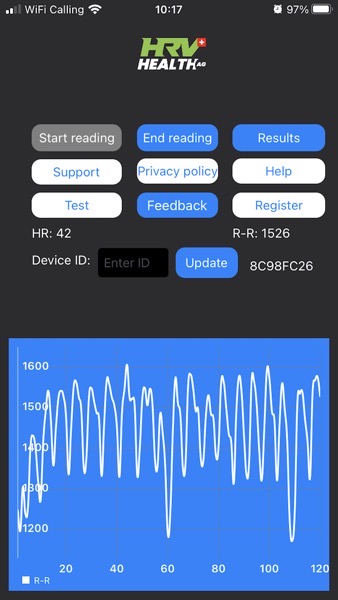
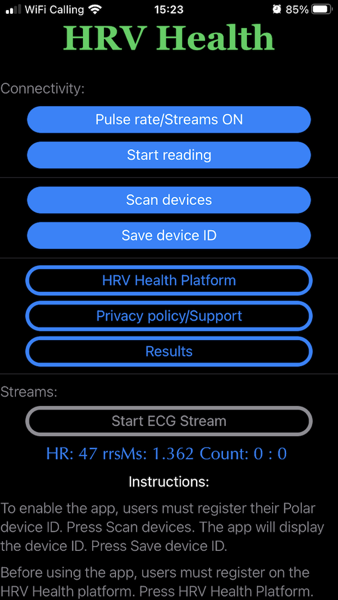 e HRV Health ECG app is designed as a more sophisticated data acquisition interface for the Polar H9 and H10 heart rate monitors.
e HRV Health ECG app is designed as a more sophisticated data acquisition interface for the Polar H9 and H10 heart rate monitors.
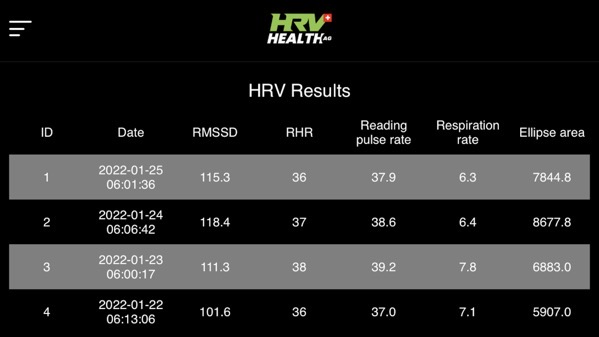 he HRV Health Pro app is designed as a more sophisticated data acquisition interface for the Polar H9 and H10 heart rate monitors. It also allows users to view results from within the app.
he HRV Health Pro app is designed as a more sophisticated data acquisition interface for the Polar H9 and H10 heart rate monitors. It also allows users to view results from within the app.