The new HRV Health App for Android has been released to fix that the app stopped working with the release of Android version 1. The app is very much simplified.
To take a reading, make sure you are wearing your Polar H10 heart rate monitor (HRM). Once properly relaxed, press the Start HRV Reading button. The app will take a few seconds to respond as it performs checks to ensure that the HRM is in range and sending data. This takes about 5 seconds.
If everything is working, t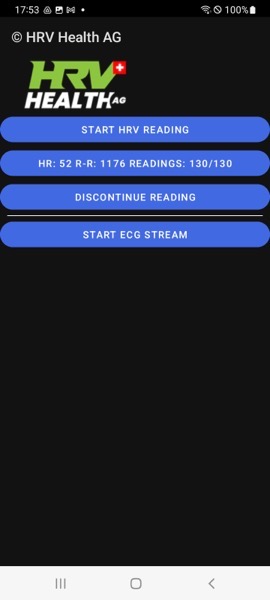 he Discontinue reading button turns red, and the data will appear on the second button.
he Discontinue reading button turns red, and the data will appear on the second button.
The reading count appears to the right of the data button. Once it reaches 130, the reading is complete, and the data will be uploaded to the HRV Health Platform where the results willl be available to view.
The ECG version of the app allows the user to take ECG readings.
ECG readings can only be taken during or after taking an HRV reading. To take the ECG reading, press the Start ECG Stream button. Then press Ok to select the default reading options. Once the reading commences, the ECG Stream button turns red. The reading takes approximately 25 seconds. On completion of the reading, the button reverts back to blue.
The results of the reading are available to view on the HRV Health platform under the ECG section of the menus.
We will be releasing version 3 of the app in a couple of weeks. This version will have the same functionality as the iOS HRV Health Pro app.
